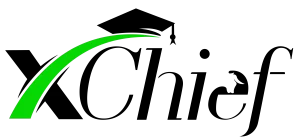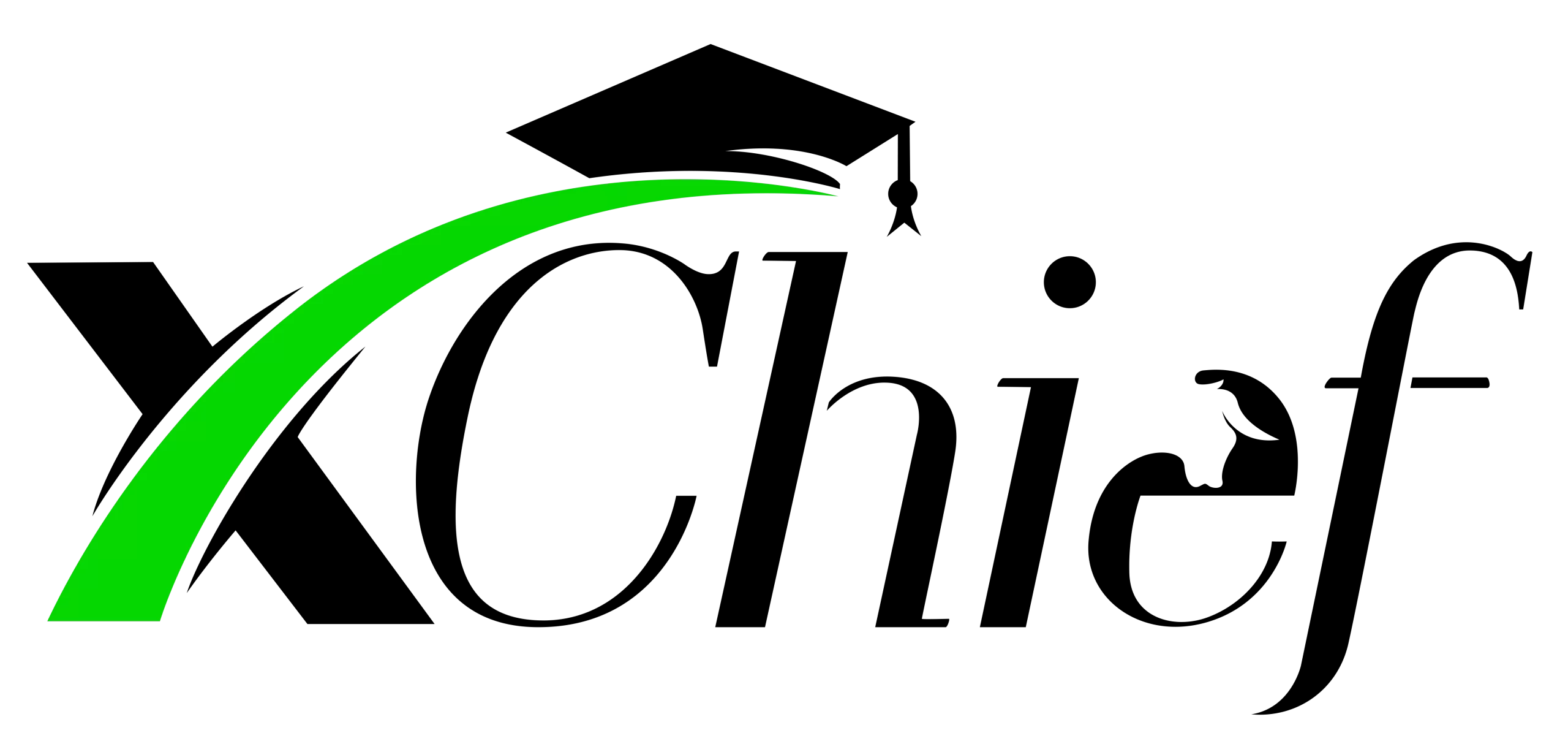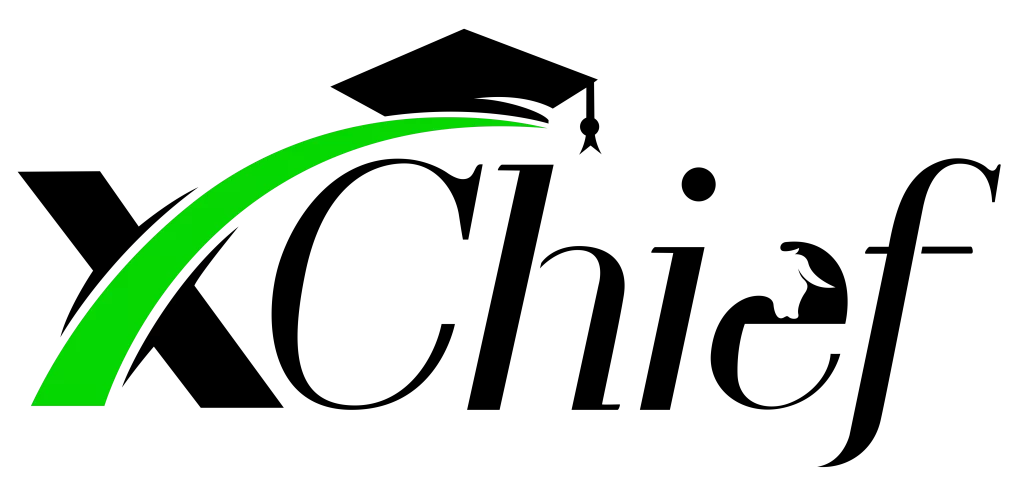How to set stop loss in forex
Introduction:
Transactions in the financial markets, especially in the forex market, are always associated with risks and fluctuations. In order to preserve capital and optimally manage risk, traders use various tools. One of these tools, which is especially effective in preventing endless losses, is Stop Loss. In this article, the method of setting a stop loss in forex trading is examined and the key points of this tool are discussed for managing risk and increasing the efficiency of trading.
First part: Introduction to stop loss
Stop loss is known as an important tool in the risk management category of forex trading. This order allows traders to close the trade automatically if the price of the currency pair moves in the opposite direction of the pre-predicted price. This tool allows traders to experience the minimum possible losses in their trades and avoid large and sudden losses.
Second part: Step-by-step tutorial on how to place a stop loss
1- Entering the trading platform:
To place a stop loss, the trader must log in to the trading platform he is using. This may be an online platform or a trading software. In this article, we considered that the trader trades with the MetaTrader trading platform.
2- Trade selection:
After entering the platform, the trader must select the desired transaction. This deal can be an open deal or a deal that intends to open it. It means either he already has an open trade or he just wants to enter a buy or sell position.
3- Finding the Stop Loss section in the trading panel:
In the trading panel, find the section about Stop Loss or SL for short. This section is usually available on the same transaction page or in the transaction section. In the figure below, after entering the sale transaction “sell”, in the bottom bar of the Metatrader program and in the “Trade” section, the information window for open transactions is displayed. In this part, it can be seen that the price for stop loss or profit limit is not considered and the box related to S/L and T/P is empty. To set the loss limit values, we act as follows.

Find the Stop Loss section in the trading panel
4- Setting the Stop Loss price:
Now that you have access to the Stop Loss section, enter the price at which you want the trade to be closed in the event of a reversal (when it moves to a loss or to the loss side). In the figure below, in the red area, there are two options facing each other, one with Stop loss and the other with Points. The Stop loss section is usually a number with decimal digits and is determined according to your experience and technical analysis and trading strategy, and you can enter the stop in the form of points in front of it. For example, 100 points equals 10 pips, that is, 10 pips from the entry price, you set the stop limit.

Setting the Stop Loss price
5- Verification and registration:
After setting the Stop Loss price, confirm the order. You may need to verify the order placement process and ensure that the Stop Loss is correctly applied. In the figure below, in the Modify section, you must click to register the orders you set in the stop loss section, and when the stop order is registered, a red dotted line (if you have a sell transaction) will appear above the entry price. . If you have a buy deal, the stop line will appear below the entry price.

Verification and registration

Verification and registration
There is another way to place a stop loss, which is “dropping”. After entering the transaction, for example selling, move the dashed line of the entry price, which is dotted, by clicking on it and dropping it to the price where you want the stop to be placed. It should be noted that if two entry positions are at the same price, you can specify only one position by dropping the stop limit, and the second position should be done by the above method, that is, by typing the stop price or entering the stop loss point value. You can register the limit of the second stop position.
The third part: important points in using stop loss
1- Market position analysis:
Before placing a stop loss, always analyze the market position and price trends carefully. This analysis will help you in determining the right price for Stop Loss.
2- Determining the most suitable price for Stop Loss:
The price set for the Stop Loss should be such that it avoids price fluctuations and, at the same time, provides an opportunity for the trade to grow. Pay attention to this balance between increasing protection and creating opportunity. That is, if you open a buying position and the purchase transaction becomes profitable, you should not place the stop too short and close to the current price, and let the stop be placed below the market floor as the price fluctuates, so that you can expand your profit. . Short stop causes early exit in trades.
3- Continuous follow-up:
Stop loss should not be set completely automatically. You should pay attention to the market position as well as price changes and if necessary, update the stop loss. Update stop i.e. trailing stop “Trilling stop” and follow the stop loss to profit by making more profits.
4- Education and experience:
To make the best use of stop loss, constantly update your information and benefit from your past trading experience (backtest). Every trade can be like a new lesson that helps improve your approach.
Conclusion:
Using stop loss in forex trading is one of the effective ways to manage risk and improve trading performance. According to the above points and familiarization with the process of placing a stop loss, traders can operate more intelligently and more confidently in the forex market. Also, it is always necessary to keep your strategy up-to-date with continuous knowledge of market conditions and past experiences in order to continue trading successfully.