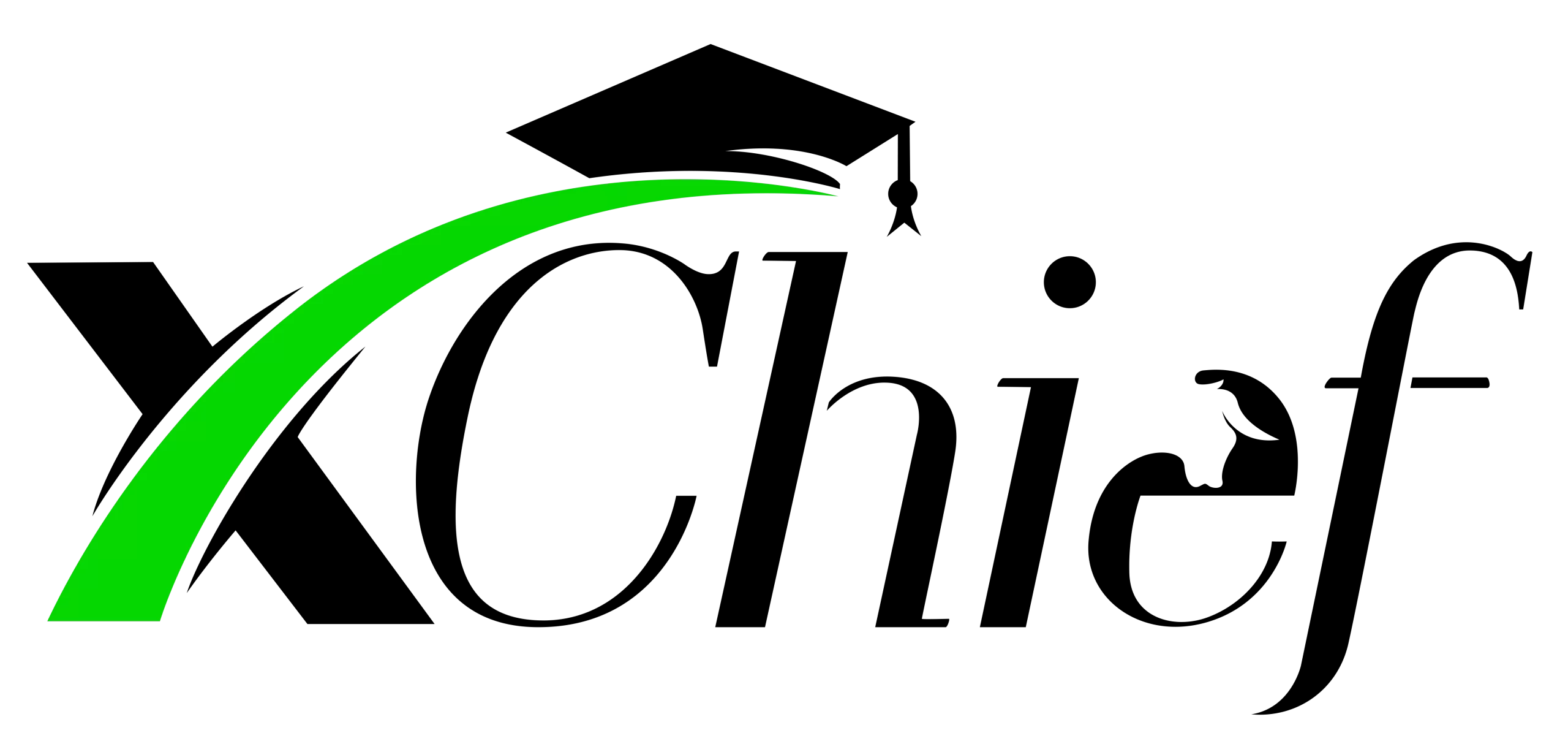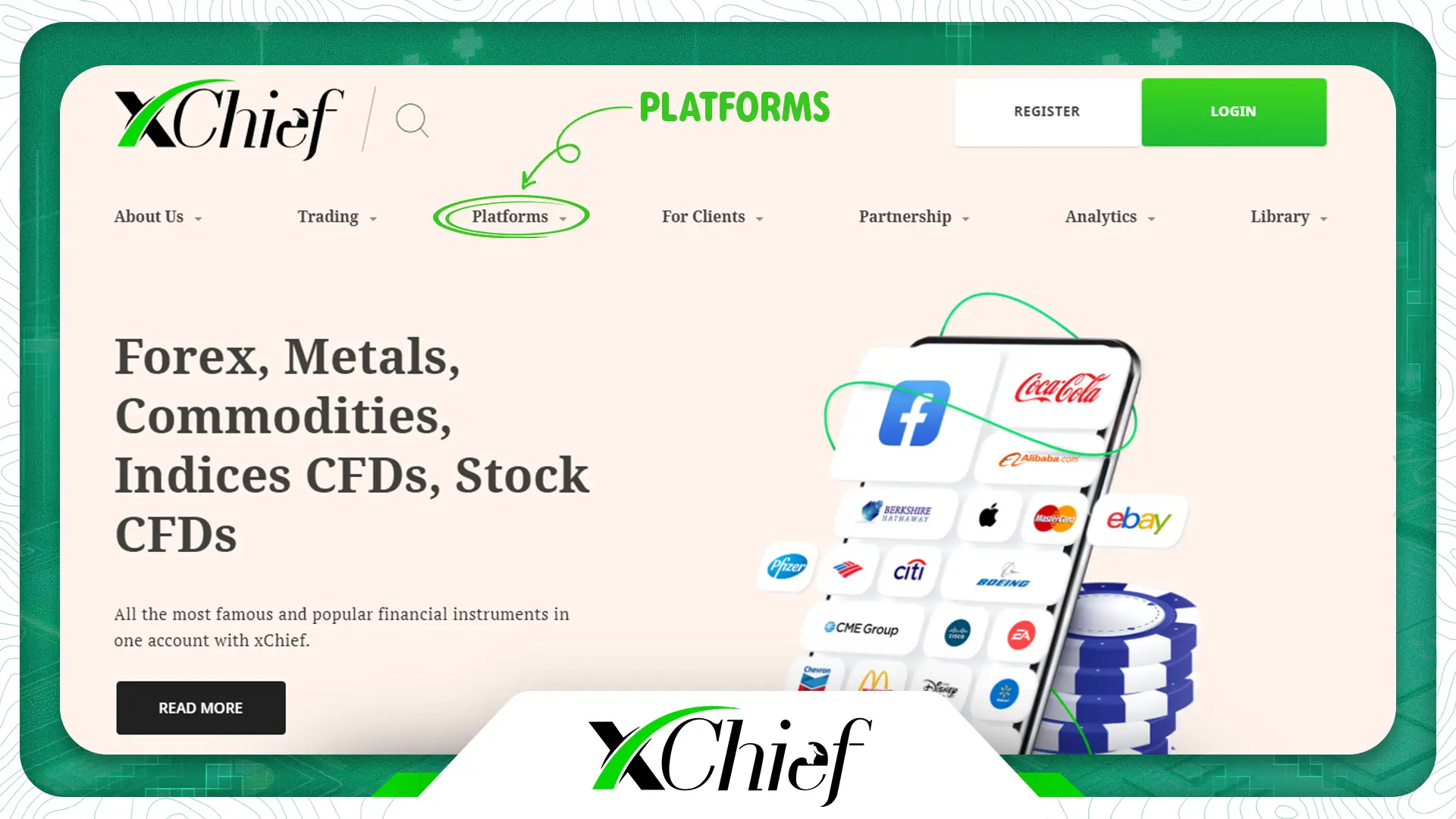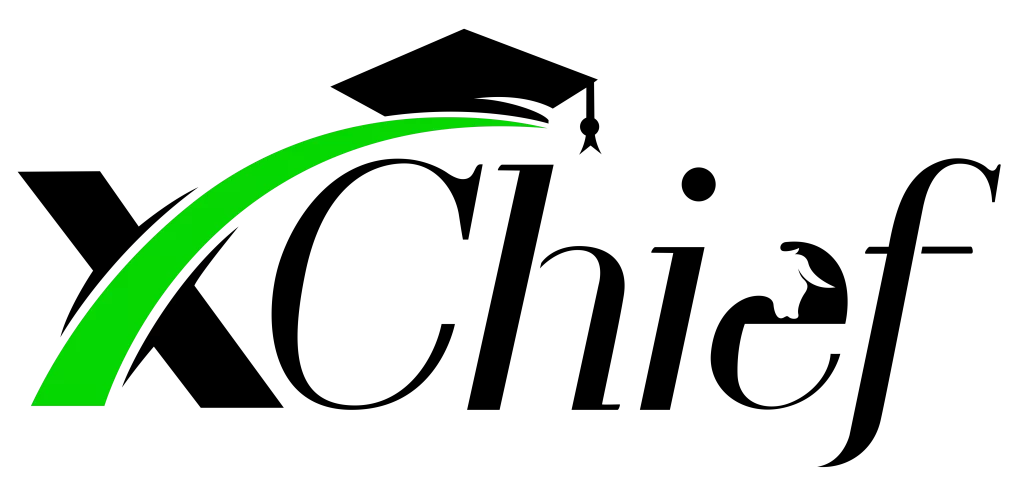What is a forex demo account?
What is a forex demo account? Many people think that entering the real forex market and doing currency transactions without any previous background can lead to receiving huge profits. In response to this issue, we must say that the real Forex market is an international platform where people make profit or loss by doing various transactions. Without having enough experience and skills, entering the forex market can surprise users and make them face a lot of financial losses. A Demo account in the Forex market allows traders to acquire the necessary skills before entering the main forex market and perform currency transactions without the need for capital. In the following article, we will fully review this type of account and teach how to open a demo account at xChief International Broker. Stay with us.
Table of Contents
- What is the Forex market?
- Demo account in the forex market
- How to create a demo account in Forex (xChief)
- Advantages of using a demo account
- Disadvantages of using a demo account
- Demo account balance
- Final word
- Frequently Asked Questions
What is the Forex market?
Forex is an international currency market where different currencies of the world are traded. In this market, companies, banks, traders and currency investors exchange different currencies. Forex is the largest financial market in the world based on trading volume, where billions of dollars are traded daily. This market is active all over the world 24 hours and 5 days a week. In this market, exchange rates are determined according to various economic factors. Although the forex market has diverse and attractive investment opportunities for investors and traders compared to other markets. But it should be noted that trading in the forex market comes with its own risks and requires sufficient knowledge and experience to succeed. One of the best ways to experience the real environment of the forex market and start risk-free is to use Demo accounts.
Demo account in the Forex market
Demo account in the forex market, which is also known as paper trading. Refers to a practice or simulated account that allows you to make multiple trades in an environment similar to the real market, but not with your real money, but with virtual, test dollars. These types of accounts allow you to test different trading strategies and styles without the risk of losing real money and gain the necessary experience and skills for real trading.
In fact, by using a demo account in the forex market, users can trade different currencies with the help of virtual capital without needing to top up the account. To create a demo account, you need to visit a forex broker and open a demo account on its platform. This platform allows you to familiarize yourself with various market conditions and tools and gain the necessary experience to start trading in the real market.
How to Create a Demo account in Forex (xChief Broker)
To open a demo account, first log in to the xChief broker website at www.xchief.com/fa . Then, through the registration option , enter your information including name and surname, email address and contact number and open your account. If you have already opened an account in xChief, you only need to enter your trading cabin through the login option.
After entering your trading cabin, through the Demo account option , you can choose the platform you want and open a demo account after determining the account type and leverage ratio. After entering the information and clicking on the account opening option, your new demo account information will be displayed and emailed to you .
After receiving your account username and password, you can enter your demo account through the desired platform and start virtual transactions. To access your trading platform, first log in to xChief website at www.xchief.com/fa . Then, from the platforms section , download and install the version you want.
It should be noted that xChief broker supports both Metatrader 4 (MT4) and Metatrader 5 (MT5) platforms, and you can open a demo account or a real account on any of the platforms you want.
Another important point is that there is no limit to opening a demo account in xChief Broker, and you can open as many accounts as you need. Also, in xChief, opening a demo account does not require authentication, and only for real accounts (Real Account) you must authenticate yourself.
Advantages of using a demo account
Working in the forex market demo account allows you to continue trading without any financial risk and gain the necessary experience. Trading in a demo account has many advantages, the most important of which are:
- The possibility of getting to know the forex market: this type of account provides users with the possibility of getting to know the forex market, how it works, and the use of various tools. Users can quickly and easily gain the necessary experience to perform currency transactions.
- No financial risk: investing in the demo account is done without financial risk; Because you do all your operations with virtual money. Therefore, you will not have to worry about losing your capital. This can be a good opportunity to learn trading rules and enter the main market.
- Learning strategies: A demo account allows you to test different strategies and see which one is more successful for you. In fact, you can increase your experience and knowledge by trial and error in this test bed.
- Access to data: With a demo account you can access data and charts of the forex market. Also, in the demo account, it will be possible for you to test the analysis and predictions.
- Gaining experience: The experience of investing in the forex market in the form of a demo will reduce your financial and psychological pressure and increase your confidence.
- Getting to know the trading platform: Using a demo account helps users get to know their trading platform and learn how to use it well.
Disadvantages of using a demo account
Using a demo account in the forex market, like any other type of financial activity, has its own disadvantages. Disadvantages of investing in a demo account in the forex market may include the following:
- Lack of real experience: Since trading in a demo account is not done with real money, the experience gained from this type of trading may not be completely real and authentic.
- Psychological consequences: the occurrence of loss or profit in the demo account in the forex market does not have much psychological effect on the investor. While in real forex trading, users may make wrong choices and decisions due to high pressure and stress.
Although using a demo account can be very useful for learning and familiarizing yourself with the forex market, for professional trading, the ability to control stress, recognize risk, and experience real life is usually gained in real accounts.
Demo account balance
The account that is provided to the user so that he can use it to carry out currency transactions in the test space, has a specific balance that is determined by the trader himself. In some cases, users open demo accounts with high balances (for example, $500,000). This will psychologically make you fully accept that this account is a Demo account and make emotional and unreasonable transactions. Therefore, real trading experience is not obtained in such accounts. It makes sense that the balance of the demo account you open should be the same amount you plan to top up your real account in the future. For example, if you plan to open a $3,000 account in the future , choose the same amount for the demo account. In order to gain accurate experience and the necessary skills, you should behave with the demo account in the same way as you are supposed to do with the real account.
Final Word
In this article, we examined the Demo account in the forex market and examined how to open a demo account in the xChief broker . A demo account in the forex market is actually a testing platform that allows investors to gain experience and skills before entering the real market. With the help of this account, people can do various transactions without any capital and learn the necessary skills. The Demo account does not cause any stress and pressure to the traders due to the lack of activity with real capital. So you can safely enter the forex market and acquire the necessary skills. Never enter into real trading before you are consistently profitable and successful in a demo account, because doing real trading without the necessary experience will undoubtedly lead to failure.
Frequently Asked Questions
1. What is a Demo account?
A demo account is a virtual account offered to you by a forex broker. You can use it to do forex transactions without financial risk.
2. Why is it useful to use a Demo account?
Using a demo allows you to gain experience trading in the forex market, test your strategies and improve your skills without financial risk.
3. How long should you practice with a Demo account?
How long you should practice with a demo account depends on your experience and trading skills, but most experts recommend trading on a demo account for at least one to two months.
4. When can you switch from a demo account to a real account?
We recommend that you switch from a demo account to a real account after you are sure that you have learned the trading strategies well in the demo account and are ready to trade with real money.